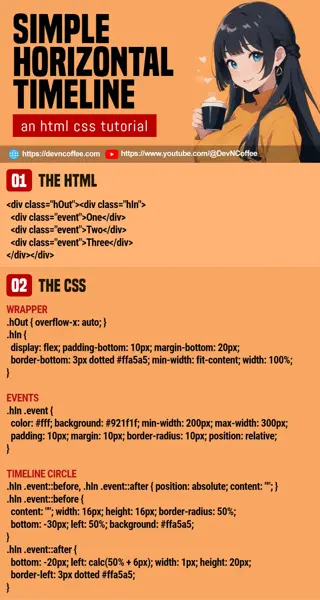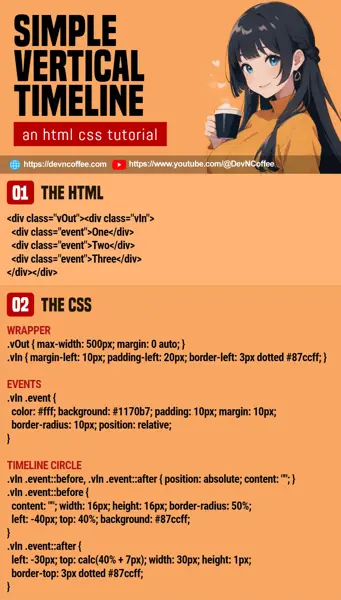Once upon a time, a student had to create a timeline in her project. She started strong with “it’s just a few containers placed side by side”, then surrendered the next day. Well, a timeline is slightly more than just “side by side containers”. Let Master Coffee walk you through some simple examples, let’s go.
CODE DOWNLOAD
I have released this under the MIT license, feel free to use it in your own project – Personal or commercial. Some form of credits will be nice though. 🙂
VIDEO TUTORIAL
1) HORIZONTAL TIMELINE
1A) THE DEMO
12 Mar 2077 1:23
Dogetor Dogetorius discovered a mysterious round object.
12 Mar 2077 2:34
The object is secured in the Dogetor’s lab.
12 Mar 2077 3:45
The Dogetor carried out various “tests” and “experiments” on the round object.
12 Mar 2077 4:56
The mysterious object turns out to be what humans call a “ball”.
1B) THE HTML
<div class="hOut"><div class="hIn">
<div class="event">
<p class="eDate">12 Mar 2077 1:23</p>
<p class="eTxt">Dogetor Dogetorius discovered a mysterious round object.</p>
</div>
<div class="event">
<p class="eDate">12 Mar 2077 2:34</p>
<p class="eTxt">The object is secured in the Dogetor's lab.</p>
</div>
<div class="event">
<p class="eDate">12 Mar 2077 3:45</p>
<p class="eTxt">The Dogetor carried out various "tests" and "experiments" on the round object.</p>
</div>
<div class="event">
<p class="eDate">12 Mar 2077 4:56</p>
<p class="eTxt">The mysterious object turns out to be what humans call a "ball".</p>
</div>
</div></div>- Begin by create 2 wrappers –
<div class="hOut"><div class="hIn">. - Insert the events –
<div class="event">. - Each event has a date
<p class="eDate">and the text itself<p class="eTxt">… Well, you can actually format this however you want.
1C) THE CSS
/* (PART A) WRAPPER */
.hOut { overflow-x: auto; }
.hIn {
display: flex;
padding-bottom: 10px; margin-bottom: 20px;
border-bottom: 3px dotted #ffa5a5;
min-width: fit-content; width: 100%;
}
/* (PART B) EVENTS */
.hIn .event {
color: #fff; background: #921f1f;
min-width: 200px; max-width: 300px;
padding: 10px; margin: 10px; border-radius: 10px;
position: relative;
}
.hIn .eDate { font-weight: 700; font-size: 18px; }
.hIn .eTxt { font-size: 14px; }
/* (PART C) TIMELINE SHARED */
.hIn .event::before, .hIn .event::after {
position: absolute; content: "";
}
/* (PART D) TIMELINE CIRCLE */
.hIn .event::before {
bottom: -30px; left: 50%;
content: ""; width: 16px; height: 16px; border-radius: 50%;
background: #ffa5a5;
}
/* (PART E) TIMELINE "T-CONNECTOR" */
.hIn .event::after {
bottom: -20px; left: calc(50% + 6px);
width: 1px; height: 20px;
border-left: 3px dotted #ffa5a5;
}- (A) First, flush the events into one single row with
.hIn { display: flex }. - (A) For responsive support, set the scrollbars on the outer wrapper –
.hOut { overflow-x: auto; }. - (A) Add some space at the bottom with
padding-bottomandmargin-bottom, draw the timeline withborder-bottom. - (B) Set the dimensions and cosmetics of the events.
- (B & C) For proper positioning – Set
.hIn { position: relative }and.hIn .event::before, .hIn .event::after { position: absolute } - (D) Use
.event::beforeto add a “event circle” on the timeline. - (E) Use
.event::afterto draw a “t-connecter” from the circle to the event.
2) VERTICAL TIMELINE
2A) THE DEMO
12 Mar 2077 1:23
Dogetor Dogetorius discovered a mysterious round object.
12 Mar 2077 2:34
The object is secured in the Dogetor’s lab.
12 Mar 2077 3:45
The Dogetor carried out various “tests” and “experiments” on the round object.
12 Mar 2077 4:56
The mysterious object turns out to be what humans call a “ball”.
2B) THE HTML
<div class="vOut"><div class="vIn">
<div class="event">
<p class="eDate">12 Mar 2077 1:23</p>
<p class="eTxt">Dogetor Dogetorius discovered a mysterious round object.</p>
</div>
<div class="event">
<p class="eDate">12 Mar 2077 2:34</p>
<p class="eTxt">The object is secured in the Dogetor's lab.</p>
</div>
<div class="event">
<p class="eDate">12 Mar 2077 3:45</p>
<p class="eTxt">The Dogetor carried out various "tests" and "experiments" on the round object.</p>
</div>
<div class="event">
<p class="eDate">12 Mar 2077 4:56</p>
<p class="eTxt">The mysterious object turns out to be what humans call a "ball".</p>
</div>
</div></div>Look no further, this is the exact same “double containers with events”.
2C) THE CSS
/* (PART A) WRAPPER */
.vOut { max-width: 500px; margin: 0 auto; }
.vIn {
margin-left: 10px; padding-left: 20px;
border-left: 3px dotted #87ccff;
}
/* (PART B) EVENTS */
.vIn .event {
color: #fff; background: #1170b7;
padding: 10px; margin: 10px; border-radius: 10px;
position: relative;
}
.vIn .eDate { font-weight: 700; font-size: 18px; }
.vIn .eTxt { font-size: 14px; }
/* (PART C) TIMELINE SHARED */
.vIn .event::before, .vIn .event::after {
position: absolute; content: "";
}
/* (PART D) TIMELINE CIRCLE */
.vIn .event::before {
left: -40px; top: 40%;
content: ""; width: 16px; height: 16px; border-radius: 50%;
background: #87ccff;
}
/* (PART E) TIMELINE "T-CONNECTOR" */
.vIn .event::after {
left: -30px; top: calc(40% + 7px);
width: 30px; height: 1px;
border-top: 3px dotted #87ccff;
}Once again, the idea behind the vertical timeline is almost the same. The only difference here is the position of the timeline.
THE END – ALTERNATING EVENTS?
That’s all for this tutorial and sharing. For those who are thinking of “alternating events”, it will be a painful “positioning trial-and-error”:
- Place the timeline in the middle.
- Restrict the width/height of the events accordingly.
- Play with the position of the events:
- Horizontal timeline – Default
top: 0, andtop: calc(50% + X px)for all even children. - Vertical timeline – Default
left: 0, andleft: calc(50% + Y px)for all even children.
- Horizontal timeline – Default
Yep, this will result in a very tight fit on the small mobile screens, I cannot recommend “alternating events”.
CHEAT SHEET